Typing and remembering long 0 and 1 digits sequences is quite strenuous. And the not ending conversion of words into computer language makes the process even more difficult. Therefore, a handy tool is requisite to help you convert any text into binary numbers.
Text to Binary Translator Benefits
- Computerized, reliable, accurate, and authentic conversions.
- No space for human errors.
- Highly versatile (can add words, phrases, and sentences).
- Process hundreds of 0 and 1 number sequences.
- Quick and fastest converting results.
In this article, we will discuss text to binary translation and a tool that will help you deal with not ending text conversions within seconds. So, let's dive deep...
Binary Numbers: Computer language
The computer uses a specific language to process all the information and commands. The two-base binary system consists of 0 and 1 digits (these values are called binary numbers). Consequently, binary numbers are used by computers to process the instructions.Moreover, all the characters/information/commands are stored as 0 and 1 number sequences in the computer. These sequences are also called strings that correlate symbols, instructions, and letters. These strings are further encoded to proceed with the commands.
Text to Binary Translation: A Quick Rundown
Converting text into binary numbers is necessary to communicate between electronic devices. Since the binary system is the oldest means of interaction between computers, it's still used to transfer or receive information. Therefore, text to binary translation allows you to convert words, phrases, or sentences into binary numbers without going into long processes.Moreover, the translation is processed by converting text (English) or ASCII strings into binary numbers. Consequently, you can use the binary translated code to represent your instructions and command the computer accordingly.
DNSChecker Text to Binary Translator
With advancements in the digital era, learning all the binary codes associated with letters and symbols is quite hectic. Consequently, a single letter 'A' has a binary sequence 01000001, and 'a' has 01100001. Thus, it's impossible to remember every single sequence and process coding.As a matter of fact, the DNSChecker Text to Binary Translator helps you quickly convert any text into binary numbers. Plus, it enables you to communicate smoothly without experiencing any inaccurate or wrong conversions.
Text to Binary Translator: How It Works?
Using a binary translator is super easy to use. However, click to reach Text to Binary Translator and follow the stepwise procedure mentioned below;1- Open the main converting page.
2- Choose the 'Character encoding' (we have selected ASCII as an example).
3- Select 'Output delimiter' (here, we have selected 'None'). After selecting 'None,' the results will show no space between the binary numbers.
6- Now, if we type 'CONVERT MY TEXT INTO BINARY DIGITS' (the results will be different). For instance;
7- Make sure you use the right letter type (small or capital).
8- Lastly, you can either Copy, Save or Save Bin the results.
FAQs: Find Quick Solution to Your Queries
What does 10101 mean in binary?
To simply put, 10101 in a binary number system is equivalent to 21 in numbers. You can find the values of numbers, symbols, and letters here.Can you write words in binary?
Yes, of course. However, to start converting a word into binary code, you must translate every single letter into its binary value. For instance, the binary code of 'school' will be;s = 01010011
c = 01100011
h = 01101000
o = 01101111
o = 01101111
l = 01101100
As a result, the final binary code of 'school' equals 01010011 01100011 01101000 01101111 01101111 01101100.
How do I convert a text file to binary?
You can easily convert your text files into binary codes. Simply open the text file and copy the text and paste it on the binary blank page, aka 'translator text box.' And the converted version can be seen on the Binary output box.How do I open a text file in binary?
To convert an already saved text file from your computer, click 'Open File.' Choose the file you want to convert and click 'Convert.' Afterward, save the converted file or copy the respective binary code.Is it possible for a human to read binary code?
A human can read binary coding, but it's quite a difficult task. The strings are way longer, making it hard for a human to translate every character and then convert the binary code into an understandable text format. Therefore, using online text to binary translator or binary to text translator makes your work easier.Wrapping Up
After discussing a bundle of things about text to binary translators, we hope you are ready to make your coding journey easier. Simply click to find DNSChecker Text to Binary Translator and convert multiple texts.With no time limitations, subscription fees, and conversion restrictions, you can use the translator throughout the day. And get your work done even quicker.



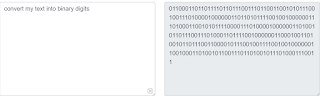
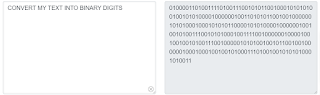

No comments:
Post a Comment