Microsoft Outlook is one of the most renowned email clients. It also allows the users to create multiple profiles with different configurations and user settings. If the Outlook profile gets corrupted, you may encounter different errors, such as “Operation failed”, “Cannot start Microsoft Outlook”, “Cannot open the Outlook window”, etc. In some cases, you may even not able to access the application. Therefore, it is important to repair the corrupt or damaged Outlook profile as soon as possible. In this post, you will learn about the common reasons that may lead to corruption in Outlook profile and some simple ways to repair the corrupt profile.
How Outlook Profile can get Damaged/Corrupted?
Some common reasons for Outlook profile corruption include:- Oversized Outlook data file (PST file)
- Abrupt shutdown of the system
- Sudden Outlook application crash
- Incomplete Outlook installation
- Incomplete configuration of Outlook profile
- Faulty add-ins
- Malware or virus intrusion
- Invalid login attempts to Outlook profile
How to Repair Corrupted Outlook Profile?
You can follow the below-given simple methods to repair the corrupt Outlook profile.Method 1: Open Outlook in Safe Mode
You can run Outlook application in safe mode. This can help identify if any add-ins are causing the issue. Here are the steps:Step 1: Press Windows+R to open the Run dialog box.
Step 2: Type “outlook.exe /safe” in the dialog box and click OK.
This will open Outlook in safe mode.
If Outlook works properly in safe mode, this means that any faulty or incompatible add-ins are causing the issue. In such a case, you can find and disable the add-ins to resolve the issue.
Method 2: Repair Corrupt Outlook Profile in Outlook
To repair the corrupt profile in Outlook 2010, 2013, 2016, 2019, 2021, and Microsoft 365, follow the below steps:Step 1: Open the Control Panel and click on Mail Setup - Outlook.
Step 2: In the Account Settings window, click the Email tab and select the corrupt Outlook profile. Click the Repair option.
Step 4: Follow the Repair wizard to finish the process. Now, restart Outlook and wait till all the changes are applied.
Method 3: Create a New Outlook Profile
If repairing the Outlook profile didn’t work for you, then you can create a new Outlook profile. Follow the below steps to create a new Outlook profile:Step 1: Go to the Control Panel and click on the Mail option.
Step 2: Click the Show Profiles option. The Mail dialog box will open.
Step 3: Select your corrupted Outlook profile and click the Remove option.
Step 4: Now, click on the Add option in the same dialog box and provide a new name to the Outlook profile. Click OK.
Step 5: The new Outlook profile will be created. Set this new profile as default for your account by clicking on the “Always use this profile” option.
Now, try running your Outlook application if it works properly.
Note: If you’re still facing issues with Outlook, it indicates that the Outlook data file (PST) is corrupt or damaged. In such a case, you can use an advanced PST repair tool, such as Stellar Repair for Outlook. This tool can repair severely corrupted PST files of any size (up to 50 GB) and recover all the mail items with complete integrity and without restructuring the original structure. It scans the corrupt PST file, shows preview all the mail items, and saves the mail items in a new PST file. It can also export the repaired PST data directly to Office 365 or a live Exchange Server.
Conclusion
While Outlook can be very useful for personal and professional uses, it becomes inaccessible when the Outlook profile is corrupted. The most common reasons of Outlook profile corruption are oversized Outlook data file, sudden crash of Outlook application, faulty add-ins, abrupt shutdown of system, incomplete Outlook installation, and malware or virus intrusion. If such a situation occurs, you need to repair the corrupt Outlook profile to access your emails, contacts, tasks, journals, and other items. You can follow the above-mentioned methods to repair the Outlook profile and resolve the issue.In case the issue is with the PST file, then Stellar Repair for Outlook can be the best solution to repair the corrupt Outlook data (PST) file. This advanced tool can help you repair the PST file and recover all your emails, contacts, calendars, journals, etc. with 100% integrity and precision.




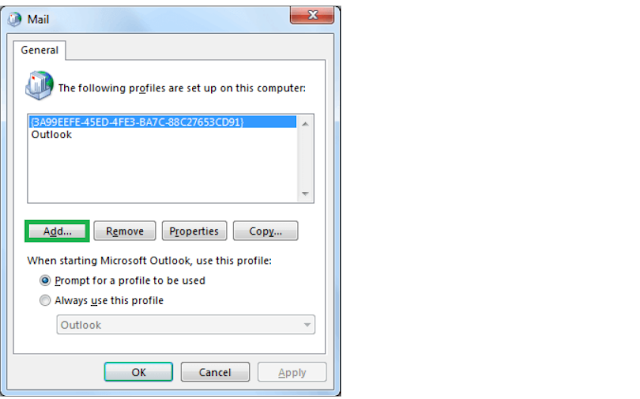
No comments:
Post a Comment