Whether
you are using a desktop or laptop, investing in one of the best external hard
drives is a fantastic choice. When you have large files to store and have low
space on your computer or desktop, it is not only a smart investment but also
an excellent way to save money. With the cloud space available for data
storage, external hard drives lost their importance lately. However, modern
hard drives are more stylish, durable, and faster than ever. Even you can access
them whenever and where ever you want; there is no issue of the internet,
unlike cloud storage.
It is
excellent to create a backup of your important files over the cloud storage,
but what will you do if the internet goes down or you are at the place with no
connectivity to the internet. Have you thought about this? In these cases, an
external backup or SSD or hard drive will work for you. There are many
varieties of external SSD available of reputed companies, including Toshiba,
Seagate, Hitachi, Samsung, and Dell hard drive. All hard drives die after a
few years, and it is a smart choice to purchase a new one every second year for
securing your data.
Things you must know before buying a Hard Disk Drive
·
SSD
vs. Hard Disk Drive
The first and foremost consideration while buying a
device for storing data is whether you need a hard disk drive or solid-state
drive. There are a few pros and cons of both, while traditionally, they serve
the same purpose. Like, instead of a spinning metal disk found in HDD, an SSD
uses flash memory. SSD is more like a giant SD card or USB drive. SSDs use
flash memory to read data, so they understand and write faster than HDDs.
Former conserve energy as it consumes less power and also extends laptop
battery life.
· Specifications
and performance
Have a look at the list of specifications and
performance of drives:
1.
Storage
capacity
The storage capacity of HDD is much higher than that
of SSD, capping out of 16TB drive, whereas later it is only 5TB drive space.
The solid-state drive cannot hold much space, and HDD has a wide range of
storage capacity.
2.
Transfer
speeds
Numerous factors determine the performance of the
drive; however, RPMs (resolution per minute) is the most important one. RPMs
must be higher for faster transferring of data from and to the drive. Moreover,
you can ignore the SATA speed of the drive. For instance, a disc can be listed
as 2.0GB/s and 6200RPM. The SATA speed is that first value, which describes the
theoretical maximum speed of a SATA connection. No hard disk drive can transfer
data at that kind of speed. However, a 6200RPM drive will always be faster than
a 5400RPM drive.
3.
Cache
speed
When there is a requirement to transfer data from
one section of the drive to the other, it needs a particular area of embedded
memory, which is generally known as cache or buffer memory. The more the buffer
memory faster, the more data will be transferred, and more info can be stored
at the same time.
4.
Access
times
Some of the other factors that impact performance in
HDD are failure rate or the time it takes to read and write data.
· Prices
and costs
When looking for hard drives, you will come across a
range of hard drive options, including Seagate, Hitachi, Samsung, and Dell hard drive. All of these have
variations in their performance and cost but will look very similar on the
surface. It is up to the requirement of an individual which hard drive to buy
depending upon the factors and features. Select the one which is apt and fits
your needs in the best possible way.
Hard
drive sizes and interfaces
You have to pick a form factor once you have decided
between what kinds of hard drive you want HDD or SSD. In HDDs, more disks are
needed for higher data capacity, as data is stored on spinning metal disks.
Whereas in SSDs, it doesn’t have any moving parts and uses flash memory to read
and write data.
· Internal
vs. external hard drives
The last and final thing to consider while selecting
a data storage drive is whether that hard drive is going to use in commercial
or industrial laptop or desktop. You can choose between externally connected
hard drives and internally installed ones depending on the use of the drive.
The bottom line
With the wide range of data storage devices
available today, choosing one can be a daunting task. However, you can take the
help of these considerations before making a choice. So don’t be anxious, just
keep in mind your requirements while making a purchase.
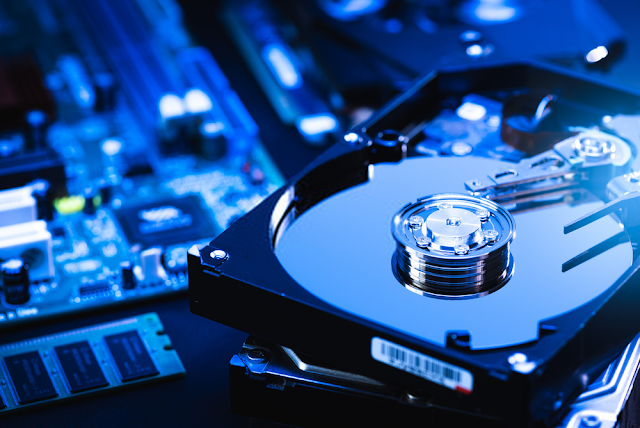
No comments:
Post a Comment