Have you ever lost your Word Documents? If yes, then this article is for you.
You may lose the Word documents from your system due to numerous reasons. Whatever may be the reason, there are ways to recover the deleted or lost Word documents. There are also several free data recovery software available in the market that can help you bring back your data. In this article, we discussed some manual ways to recover deleted Word documents for free, along with the best free data recovery software available in India.
Also Read - Restore Gmail Contacts in Outlook
Common Reasons behind Deletion of Word Documents
There are various reasons that may lead to the deletion of documents from your system. Here are a few of them:
- Hard Disk Drive Failure: Degradation of hard disk drive leads to its failure, which also damages the data present on it.
- Virus Attack and Corruption: Viruses and malware trespass into the computer system and corrupt the data stored in it.
- Power Issues: Power outages or power surges can affect the data while transferring.
- Human Error: It includes accidental deletion of the Word documents, formatting of the drive, etc.
The Word documents lost due to physical damage to the drive require external help for recovery. However, Word documents lost due to logical reasons such as deletion, corruption, formatting, etc. can be recovered by using a data recovery software and some manual methods, as discussed below.
Methods to Recover Deleted Word Documents for Free
1. Recover from Recycle Bin
Firstly, you can check the Recycle Bin for recently deleted files. It is easy to find deleted files in the Recycle Bin as you can directly search the file by name or sort the items in the bin according to the date. However, if the files were deleted using ‘Shift’ + ‘Delete’ keys, then the files cannot be restored from the Recycle Bin.
2. Use AutoRecover Utility
The MS Word itself keeps a copy of each version of the file when created. You can easily restore the ones required.
Here the steps to use Word’s AutoRecover utility:
- Open the MS Word and click on the ‘File Tab’.
- Click on the ‘Manage Document’ and select ‘Recover Unsaved Documents’ from the drop down list.
- Check for your missing file in the dialog box and jump onto the next step.
- Open the recovered Word document and click the Save As button.
3. Use Back-ups
If you’ve backed up the files and folders on OneDrive, Google Drive, Dropbox, or any other cloud service, you can access these utilities and recover the deleted Word document.
4. Use Free Data Recovery Software
In case the above-mentioned methods don’t work, then the most efficient way to recover a deleted Word Document is by using data recovery software. Out of all the available software in the market, Stellar Data Recovery Software is the best one to recover deleted Word Documents from any kind of device.
Stellar Data Recovery Software recovers the deleted data in 3 simple steps, which includes:
Select: First select the type of file you want to recover (Word document in this case).
Scan: Now select the location/drive from where the Word documents were deleted and click Scan. The software then scan the location for lost files.
Recover: Once the scanning is complete, a list of all recoverable files appears.
Preview the files and make a selection of the ones which are required to be restored. Then click ‘Recover’, and save them at a new location.
Conclusion
The above-mentioned methods to recover deleted Word documents are free. If the manual methods fail, use Stellar’s free data recovery software. This software can recover deleted files including lost Word documents, and also other items such as videos, photos, emails, etc. Also, the software can recover files lost due to any kind of logical damage such as corruption, formatting, etc.
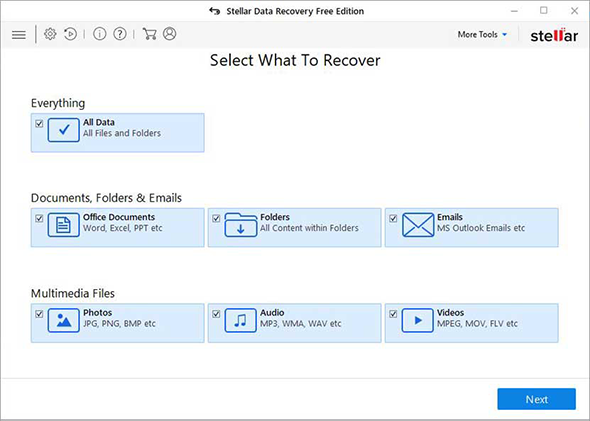


No comments:
Post a Comment