Telegram is a secure messaging service that provides end-to-end encryption to ensure the security of your messages. The best feature of Telegram is that you may get a huge amount of Telegram votes and form a Telegram group with up to 200,000 individuals or channels for broadcasting.
If you are a Telegram user and wish to delete your Telegram account for whatever reason but you don't know that how to delete Telegram account. Here is a step-by-step procedure for delete Telegram account. There are several methods for deleting your Telegram account. But, before you delete your Telegram account, keep in mind that it cannot be undone; your conversations, contact list, groups, and so on will be permanently deleted.
If you do not use your Telegram account for six weeks, it will be deactivated automatically, but all of your conversations and data will be saved on the Telegram cloud server.
Follow the below steps to how to delete Telegram account -
If you do not utilize your Telegram account at least once within this period, it will be permanently deactivated. You may also create a Telegram account manually by following a few steps. First, navigate to the Telegram Deactivation Page in a web browser and follow the steps. Only make sure that the mobile device you used to establish the account is available for confirmation.
Step 1:
Open a browser of your option and navigate to the Telegram Deactivation Page. You even utilise both mobile and desktop browsers, depending on which is more convenient for you.
Step 2:
Now, in the international format, input the phone number you used to sign up for Telegram: (country code) (city or airline code) (your number).
Step 3:
If you successfully input your phone number, you will get a message with a confirmation code.
Step 4:
Paste the confirmation code into the appropriate area and press the Sign In button.
Step 5:
The website will now ask you to explain why you wish to quit Telegram. Because this section is optional, you can explain why you are leaving and provide comments, or you may leave it blank and click Done.
Step 6:
You will now see a warning popup box asking if you want to continue. Click the Yes, delete my account button.
Delete Telegram account using the self-destruction options
The first method is to use the app's self-destruct security feature to destroy your Telegram account. Your account gets erased after a time of inactivity.
- The self-destruct timer is set to six months by default, although it can be reduced.
- Launch the Telegram app.
- Select Settings from the menu.
- Navigate to Privacy and Security.
- Scroll down to 'Delete my account.'
- Choose if I'm Away for and a period.
- You may have the choice of one month, three months, six months, or a year. Choose the one that best meets your requirements.
- By adjusting the self-destruct settings, you get the ability to alter your mind during the period of inactivity. Keep in mind, though, that once activated, this deletes all of your chats and contacts.
- All you have to do to reset the timer on the self-destruct function is utilise the app.
The bottom line
Thus, the Telegram account has been successfully destroyed, and you will no longer be able to use the service. When you change your mind and wish to use Telegram again, you may not be able to register a new account for several days after deactivation, so you will have to wait a little longer. We hope you have cleared all steps that how to delete Telegram account. If you have any confusion please comment here, we will help you to complete it.


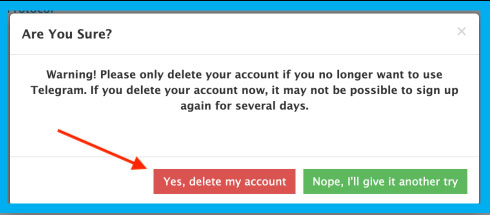
No comments:
Post a Comment