In the olden days, people used only the photos captured on the normal camera, and if they needed some basic editing on it, they would search for an editor. But it is not the same in the current world, and people hesitate to use their normal camera pictures, and they love to upload edited pictures to attract many people's eyes. No professional editors' help is required, and people can easily edit and upload their pictures through photo editing software and applications. Various options are there, and people have to choose the right one. Here are the details of Pixiz for you.
What is Pixiz?
The Pixiz has its uniqueness and popularity among various editing tools since it is an excellent free photo editor. It will not consume your time as much as you are thinking, and it requires only a few minutes to complete the photo editor, and you can easily save those photos on your device. It includes several templates for creating dynamic collages, and you can select any templates as per your wish. You can retouch any of your photos by uploading them on the Pixiz platform and enjoy the availability of tons of frames and effects provided by this app.Some of the Features of the Pixiz
Some of the functionalities and features of the Pixiz are the reason for its popularity and those details here.➤ Fun
The foremost thing with Pixiz is there must be a guarantee for fun and enjoyment. Do you think? If you can become a bodybuilder, animal, astronaut, and magazine cover in photo editing, then it would be funnier. You can find over 5 00,000 frames in Pixiz, and you can use and enjoy any of them according to your mood and needs. It becomes easy for you to transform your look with Pixiz and your face is the only requirement. Have fun with these humorous frames in the Pixiz.
➤ Completely Easy
Many people thought that using Pixiz was a tough task after seeing the result of Pixiz's edit, but it is completely easier to use than you think. Uploading the preferred photo and selecting the frame and effect are the only steps you should do, and you will get the output within a few seconds.
➤ Browse Nonstop Library
The dedicated team of Pixiz will update their library every single day so that you can browse any frames. In such cases, there is no chance of getting bored with Pixiz, and you can send greets for Christmas and New Year to someone by using the effects of Pixiz.
Edit and collage your photos with Pixiz after the installation of the app. Clear the app cache and update the app whenever required.
How to Create a Photo Collage in Pixiz?
For using the Pixiz portal effectively, you need to install and enable adobe flash. When you are clear with the steps listed below, you can create the best photo collage in Pixiz.- Step1: Initially, visit Pixiz.com and select "Photo collage or Photomontage," depending on your needs.
- Step2: Accept the Adobe Flash pop-up.
- Step3: All photo editing tools will be displayed, and you will be able to add and edit your image or photo.
- Step4: Use the "upload image" option to choose the photo to edit, or you can capture new photos if you want.
- Step5: Once the image is uploaded, you can create the photo collage and after done with your editing, tap the save at the bottom right.
Steps to Download Pixiz for Android
If you feel comfortable using the Pixiz as a portal/ platform by browsing it, you can download it as an app on your android phone. Important steps to download the Pixiz app for android are pointed out below.- Step1: First, open the Google play store on your android phone.
- Step2: There will be a search bar in that Google play store type Pixiz on it and click the search button.
- Step3: The app will appear in front of you with an Install option, and click that option.
- Step4: Once you click that Install option, the app will download.
Edit and collage your photos with Pixiz after the installation of the app. Clear the app cache and update the app whenever required.
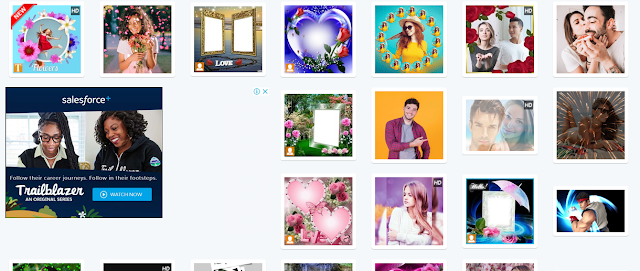
No comments:
Post a Comment