In an age where digital footprints are scrutinized, Morelogin Browser emerges as a pivotal tool for savvy internet users. This article will explore the ins and outs of Morelogin Browser, a game-changer in the realm of online security and privacy.
What is Morelogin Browser?
Morelogin Browser is an innovative web browser designed with a focus on security, privacy, and user convenience. Unlike conventional browsers, it offers unique features that cater to both casual surfers and tech-savvy professionals.Key Features of Morelogin Browser
Advanced Security
At its core, Morelogin Browser provides robust security measures. It includes built-in VPN, ad-blocking capabilities, and advanced encryption, making it a fortress against digital threats.Privacy-Centric
Privacy is a paramount concern for Morelogin. The browser ensures your online activities stay anonymous with features like tracker blocking and private browsing modes.User-Friendly Interface
Despite its advanced features, Morelogin Browser boasts a user-friendly interface, making it accessible for all levels of users.Multi-Account Management
A standout feature is its ability to handle multiple accounts simultaneously, allowing users to manage various online personas efficiently.Installing Morelogin Browser
Setting up Morelogin Browser is a breeze:
1. Download the installer from the official Morelogin website.
2. Run the installation file and follow the straightforward instructions.
3. Once installed, customize your settings for an optimized browsing experience.
Navigating the Browser
Morelogin’s interface is intuitive. The dashboard provides immediate access to various functions like account switching, ad-blocking, and privacy settings.Unique Selling Points
Morelogin Browser sets itself apart in the crowded market:
1. Enhanced Privacy and Security: Offers unmatched protective features.
2. Efficient Account Management: Ideal for handling multiple online profiles.
3. Customization and Ease of Use: User-friendly with customizable options.
Comparing with Other Browsers
In comparison to mainstream browsers, Morelogin excels in its privacy and security features. While others prioritize speed and extensions, Morelogin focuses on user privacy and multi-account management.Ideal Use Cases
For Professionals
Professionals can leverage Morelogin for managing different work accounts, ensuring each profile remains separate and secure.For Personal Use
Everyday users will find Morelogin’s privacy features invaluable for activities like online shopping and social media browsing.Advantages and Limitations
Advantages
1. Superior privacy and security.
2. Intuitive and customizable interface.
3. Efficient management of multiple accounts.
Limitations
1. May have a learning curve for users accustomed to more traditional browsers.2. The extensive security features might slightly impact browsing speed.
Conclusion
Morelogin Browser is not just a tool; it's a shield in the digital world. It caters to the evolving needs of internet users who prioritize security and efficiency in their online endeavors.Morelogin Browser stands as a testament to the need for secure and efficient online browsing in today's digital landscape. Whether you are an IT professional, a digital nomad, or a casual internet user, Morelogin offers the tools and features to navigate the web with confidence and ease. With Morelogin, take control of your digital life and browse with the peace of mind that your data remains secure and private.
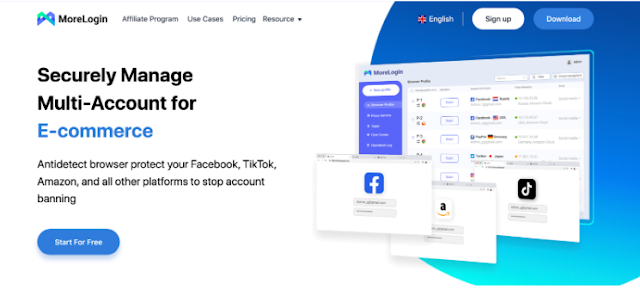
No comments:
Post a Comment