The hardware component of PC's and laptops that can store data is known as Hard-drive.
It comes with non-volatile memory which means that it can maintain data without a continuous power supply.
The
hard drive is the space that stores all your documents, videos, pictures, etc.
and retrieves them with a click within a fraction of a second.
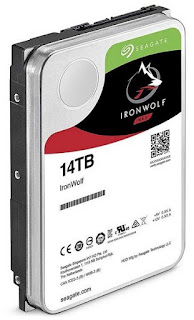
Why Should You Install Extra Hard Drive?
- To increase the internal storage capacity of
your PC
- To upgrade the existing old hard drive
- To increase the fault tolerance
- To increase the speed of the Central
Processing Unit
- To run two operating systems in your
computer
The
Seagate, Western Digital Corp, Toshiba, Hitachi, and SanDisk are the top
manufacturers of computer hard drives. Among these Seagate and Western Digital
fabricates environment-friendly drives such as Seagate
Ironwolf Pro hard drive, Seagate
Barracuda Green, WD EZRX, WD RE 4 TB SATA hard drive, and more. Also, these
consume less power and make less noise than hard drives of other brands.
It
can be installed internally to increase the storage of your computer or
externally through USB cable.
Difference Between Internal & External Hard Drive
Both
internal and external hard drives perform the same job i.e. storing the data,
but one works internally and other works externally. From the core, the working
principle of both is the same. In case you want to extend your PC’s memory
internally, you have to call a technician. On the other hand, if you want to
use an external hard drive then you can easily attach it with your computer via
firewire connection or USB.
Also Read - THE STORY OF THE PORTABLE PHONE
The
advantage of using an external hard drive is its portable which allows you to
attach it with any other laptop but it is relatively slow compared to an
internal one.
The internal hard drive is attached to the m
otherboard through the interface cable.
Different Types Of Hard Drive Interface
In general, the hard drives are divided into two categories HDD (Hard Drive Disk) and SDD (Solid State Disk).
● HDD
These are the old storage devices that contain a series of movable magnetic discs. They consist of an arm and several heads that read and write the data. They come in a standard size of 3.5 inches and 2.5inch. These are large in size and heavy in weight.
● SDD
They
are the advanced version of hard disks. They do not possess mechanical parts
and store the data in IC’s( Integrated circuit). They are light-weight and
compact. They produce less noise and are faster than HDD.
The
Western Digital Ironwolf and Seagate Ironwolf Pro hard drive are among the fastest versions of
Solid-state hard disk.
Hard drives are divided into four categories based on their interfaces
It is the oldest type of hard disk which and its other name is PATA i.e. Parallel ATA. It was developed in the 1980s and based on parallel signaling technology. Their data transfer rate is very low i.e up to 135 MB/s. Maximum 4 PATA’s can be connected to a motherboard as it usually has 2 PATA connectors.
Also Read - Bootstrap-4 navbar collapse menu
It belongs to the family of HDD and still used in many devices due to compatibility. Due to its wide storage capacity and high transmission speed, it replaced the PATA. Its data transmission rate is very high up to 600 MB/s. You can attach a maximum 12 SATA hard drive with your computer because the motherboard consists of 6 SATA connectors. Out of which 4 are SATA II connectors and 2 are SATA III connectors.
They are also known as“Scuzzy” and their advantage is that they can replace other harddisks without shutting down the PC. canIts speed can reach up to 10,000 to 150000 rotations per minute. T
Conclusion:
If
you are planning to buy a hard drive for your laptop or PC, then you need to
check the type of connector associated with the motherboard. It may contain a
PATA connector, SATA connector, or both. And only then you will be able to
choose the best hard drive for your computer.
No comments:
Post a Comment